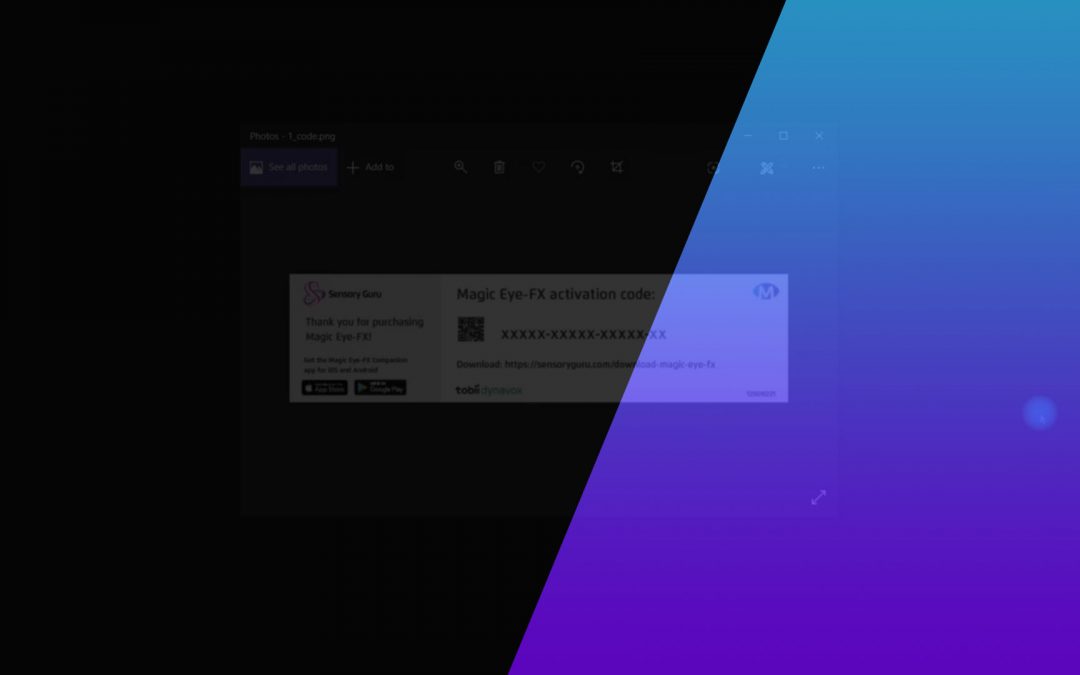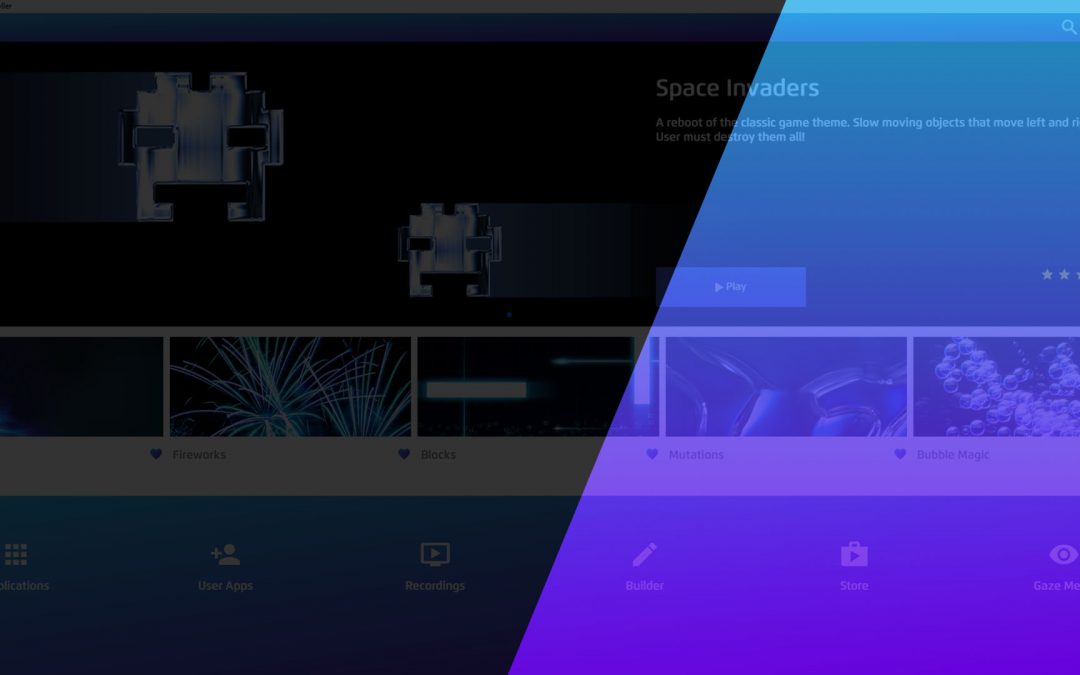Launching apps
The first thing you’ll probably want to do when opening the Magic Eye FX software is launch an app. Let’s show you how to do that.
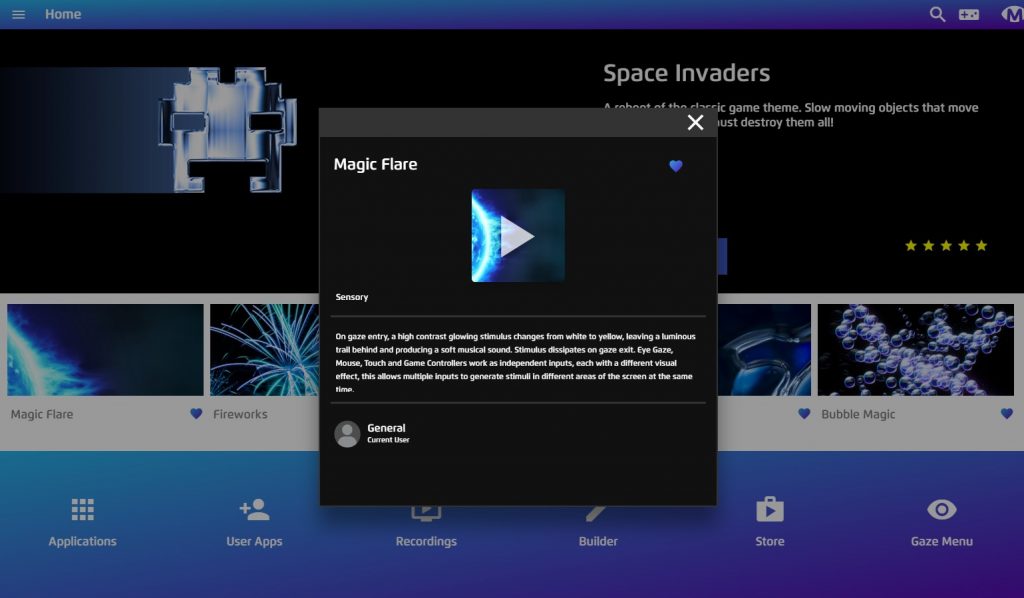
- Locate the app that you could like to run.
- Click on the app icon. This will bring up the app dialogue pop-up where you will see the title of the app, it’s description and a play button.
- Press the play button, this will load the app.
It’s as easy as that, to launch an app!