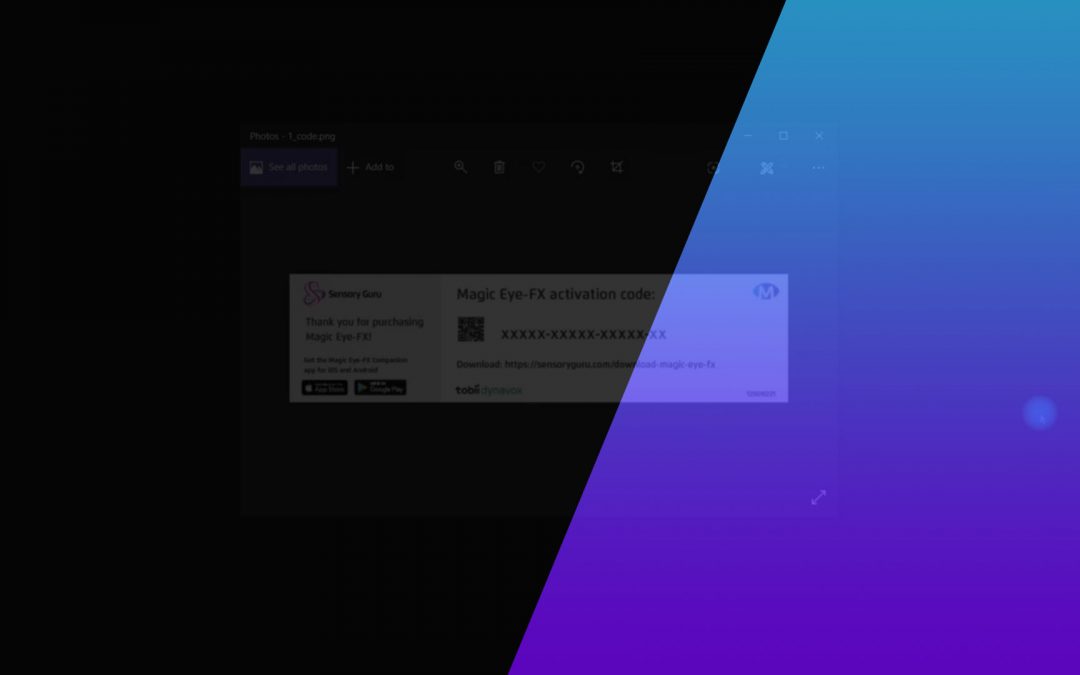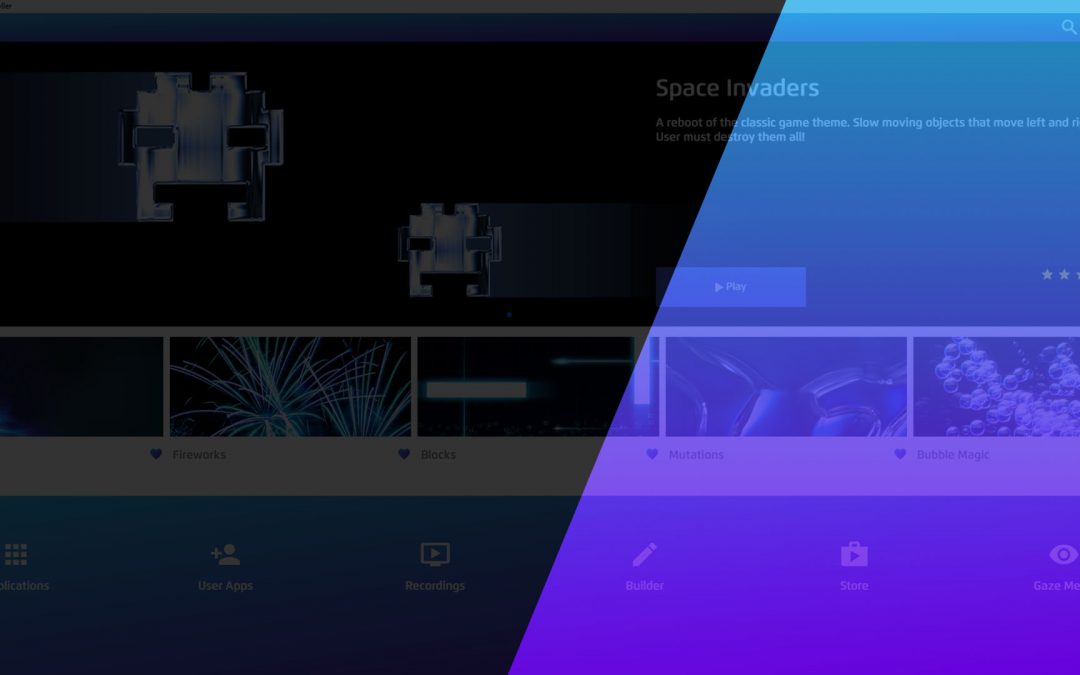How to exit apps
There are a number of ways to exit a Magic Eye FX app. We show you each of the six options that allows caregivers and users to exit apps.

1. Gaze
Call up the off-screen access menu by looking at the bottom right of the access screen and select the close button.
2. Mouse
Call up the off-screen access menu by moving the mouse to the bottom right of the access screen and select the close button.
3. Touchscreen
Call up the off-screen access menu by pressing the bottom right of the touchscreen and select the close button.
4. Keyboard
Press the “esc” key on the keyboard
5. Companion App
Select the “stop all” button from the control panel in the companion app
6. Speech
Speak the phrase “exit app.” You will need to check that the PC microphone is enabled.