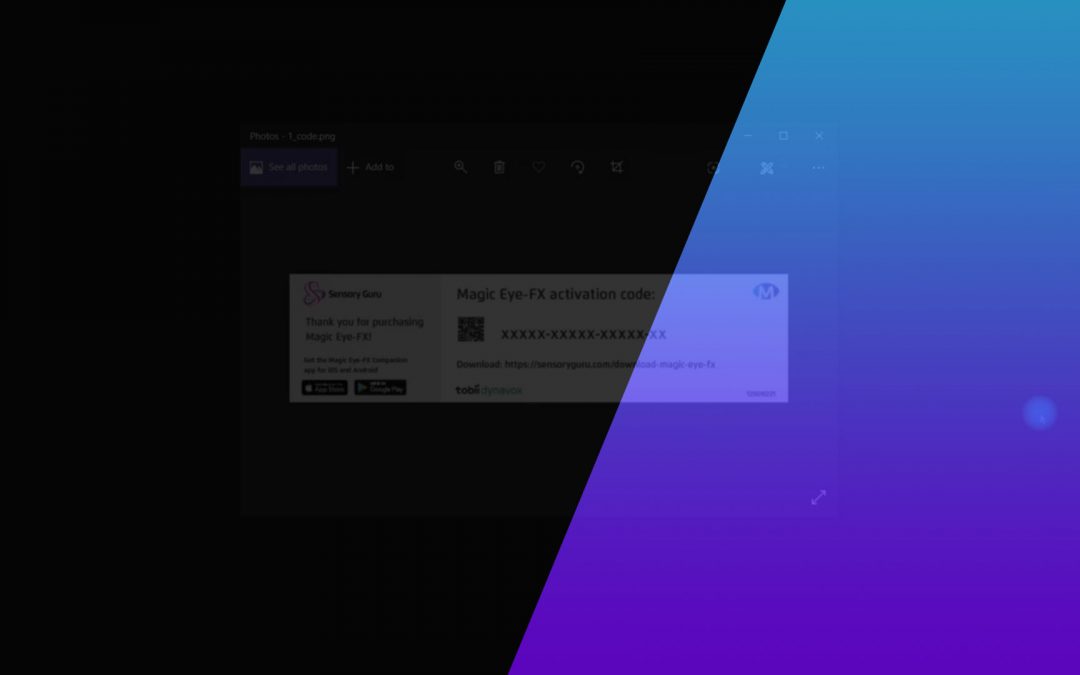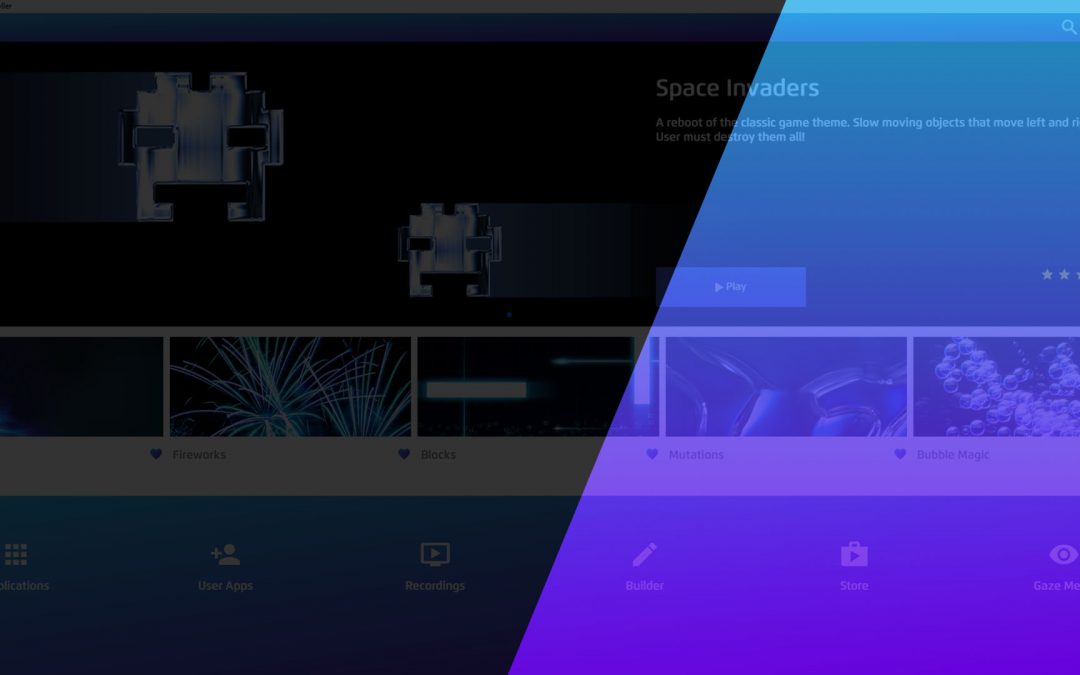by Chloe Harwood | Jan 19, 2021 | Eye Gaze, Eye Gaze Essentials, Support
To apply the fix you need to run the update for Sensory Eye-FX v1.2.2! Download: Sensory Eye-FX v1.2.2 installer We have created a fix that enables Sensory Eye-FX software to continue working after applying the Microsoft update (KB4580325) which blocks Flash Player...

by Chloe Harwood | Jan 12, 2021 | Eye Gaze, Eye Gaze Essentials, Support
Support – Sensory Eye FX apps not running. It has come to our attention that the most recent Microsoft update has removed essential Flash components needed for Sensory Eye FX apps to run. This means you are probably seeing this image when you try and run Sensory...
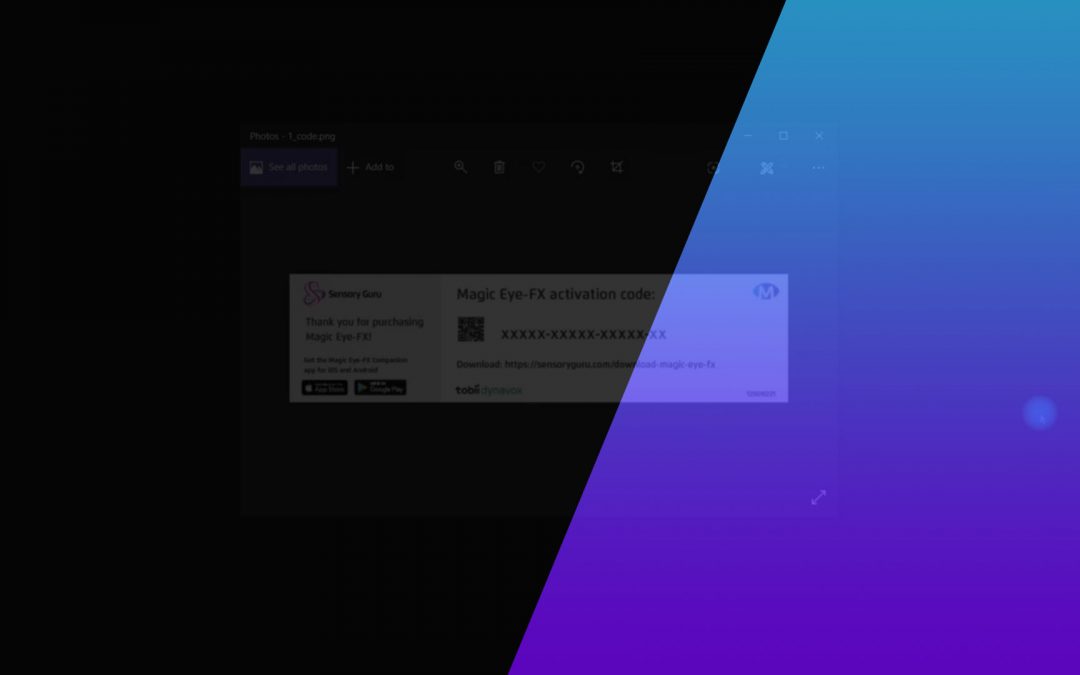
by Chloe Harwood | Apr 7, 2020 | Quick Tips, Training, Tutorial
In this tutorial, we will be installing your copy of Magic Eye FX onto your Windows PC/Device using the installer exe. Before we get started make sure you are connected to the internet and keep the code card supplied with your copy of Magic Eye FX to hand. Step 1...

by Chloe Harwood | Apr 5, 2020 | Tutorial
The Magic Eye FX gaze menu is a fully gaze controllable user interface that gives the user the ability to freely navigate the menu options, open and close apps and access some communication applications. Follow our tutorial that shows you how to navigate and control...
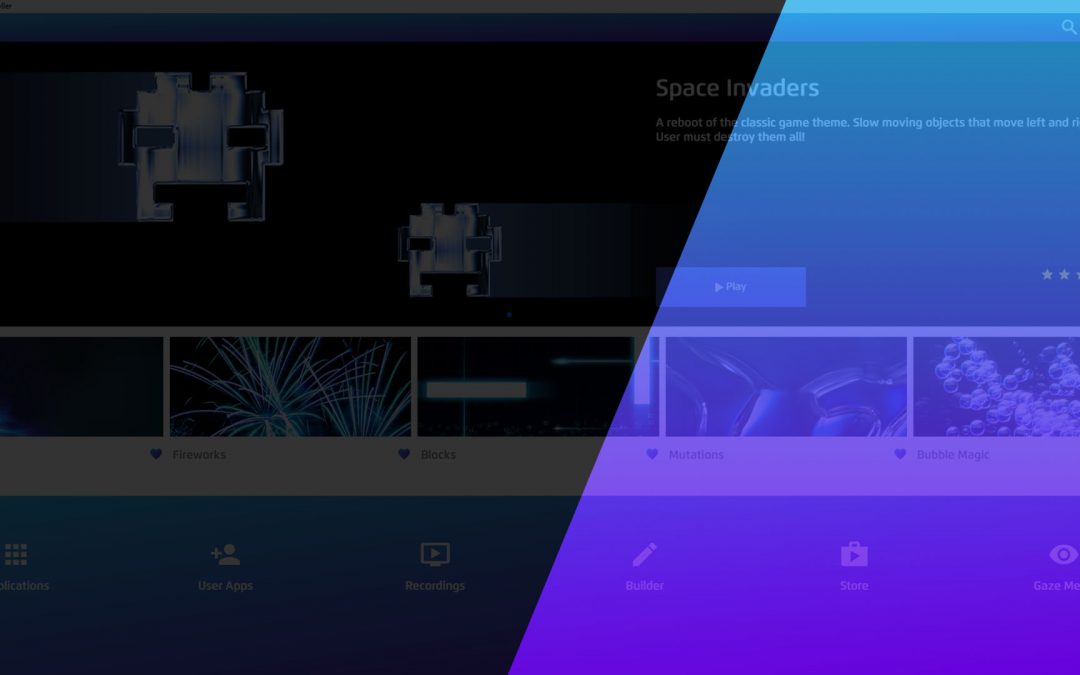
by Chloe Harwood | Apr 4, 2020 | Tutorial
Launching apps The first thing you’ll probably want to do when opening the Magic Eye FX software is launch an app. Let’s show you how to do that. Locate the app that you could like to run. Click on the app icon. This will bring up the app dialogue pop-up...