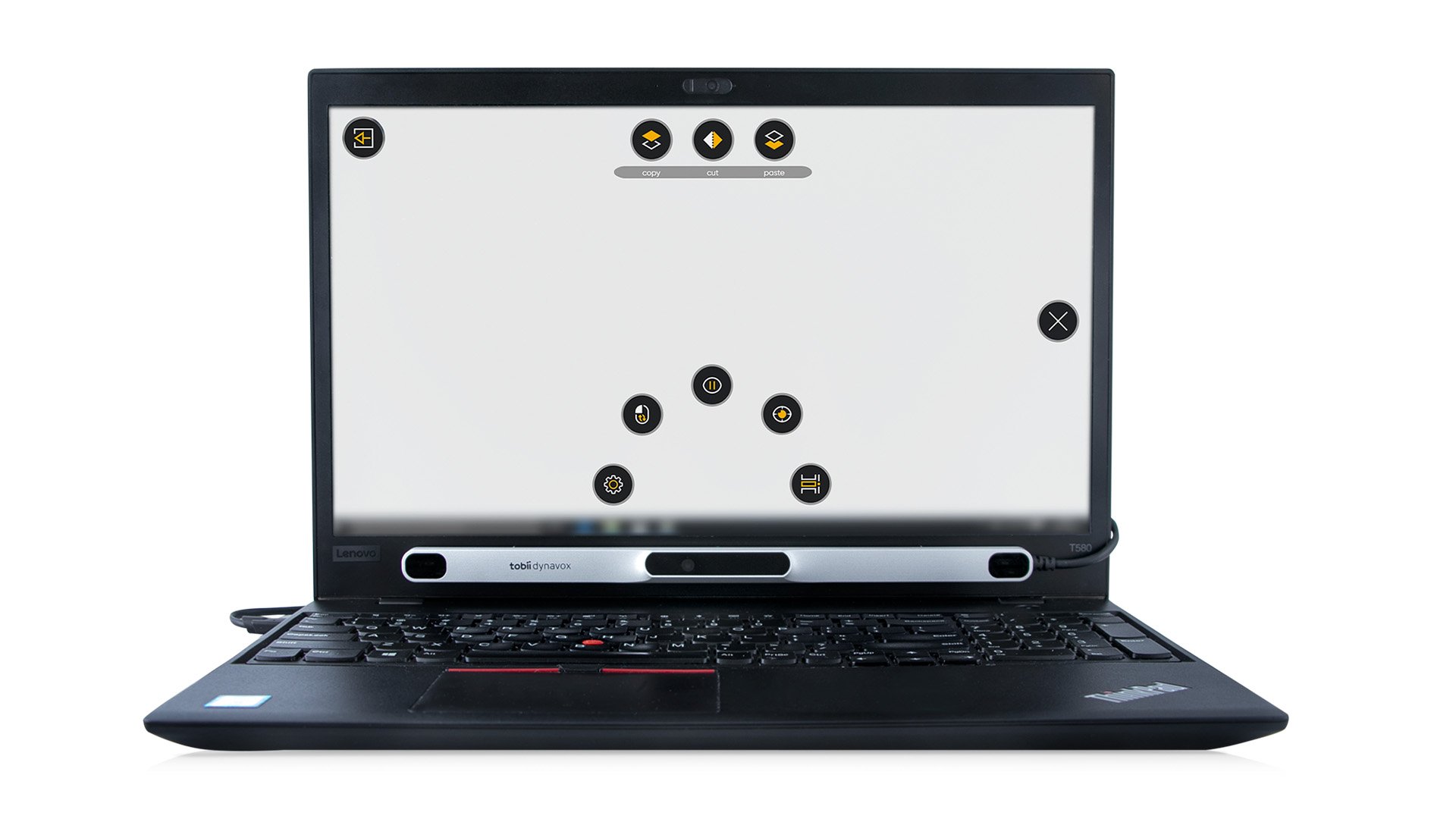Description
Assistive eye tracking
PCEye is a compact eye tracker that enables people with physical disabilities to control almost any Windows computer with their eyes.
Independence & flexibility
Accessible
Flexible
Complementary
Computer Control
Access everything a Windows device has to offer with Computer Control, included with every PCEye purchase.
Enables full control of a Windows computer intuitively using just your eyes. Easily launch Magic Eye FX, Snap Core First, Communicator 5 and more via Computer Control.
Optional software for PCEye |
|
| The following optional software transforms PCEye into an affordable AAC device for those with speech and language disabilities, in addition to teaching eye control skills. | |
Snap Core First |
Communicator 5 |
| A symbol-supported AAC app enabling a path to communication and literacy at any stage of development. | A text-based AAC solution designed to help literate individuals with language disabilities communicate more efficiently. |
What’s in the box?
- PCEye eye tracker
- PCEye Carrying Case
- Magnetic mounting plates
- USB-A to USB-C adapter
- Computer Control software (installer link)
- Getting Started Guide
- Training Cards