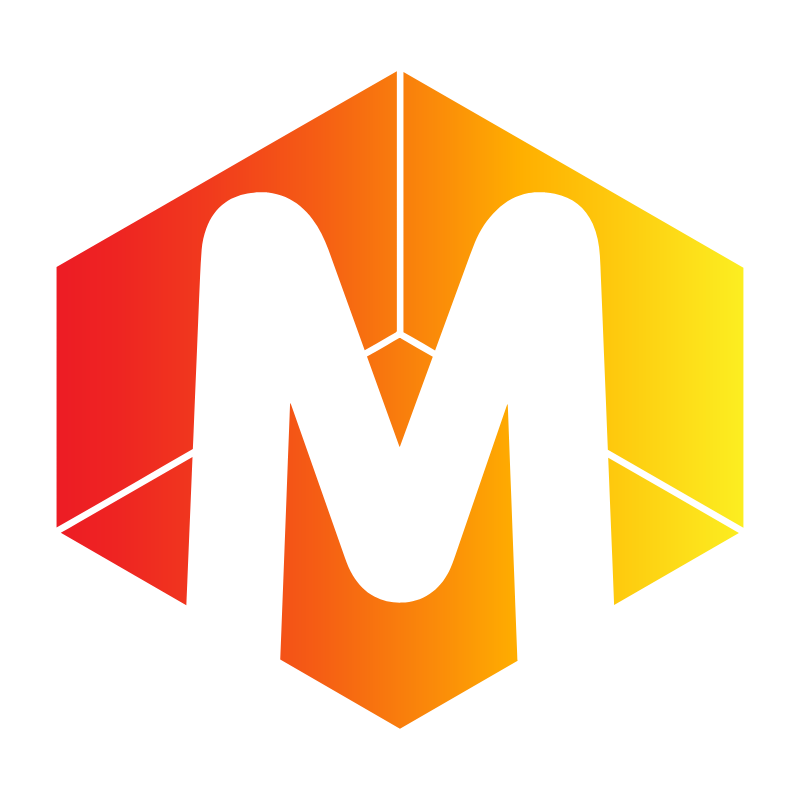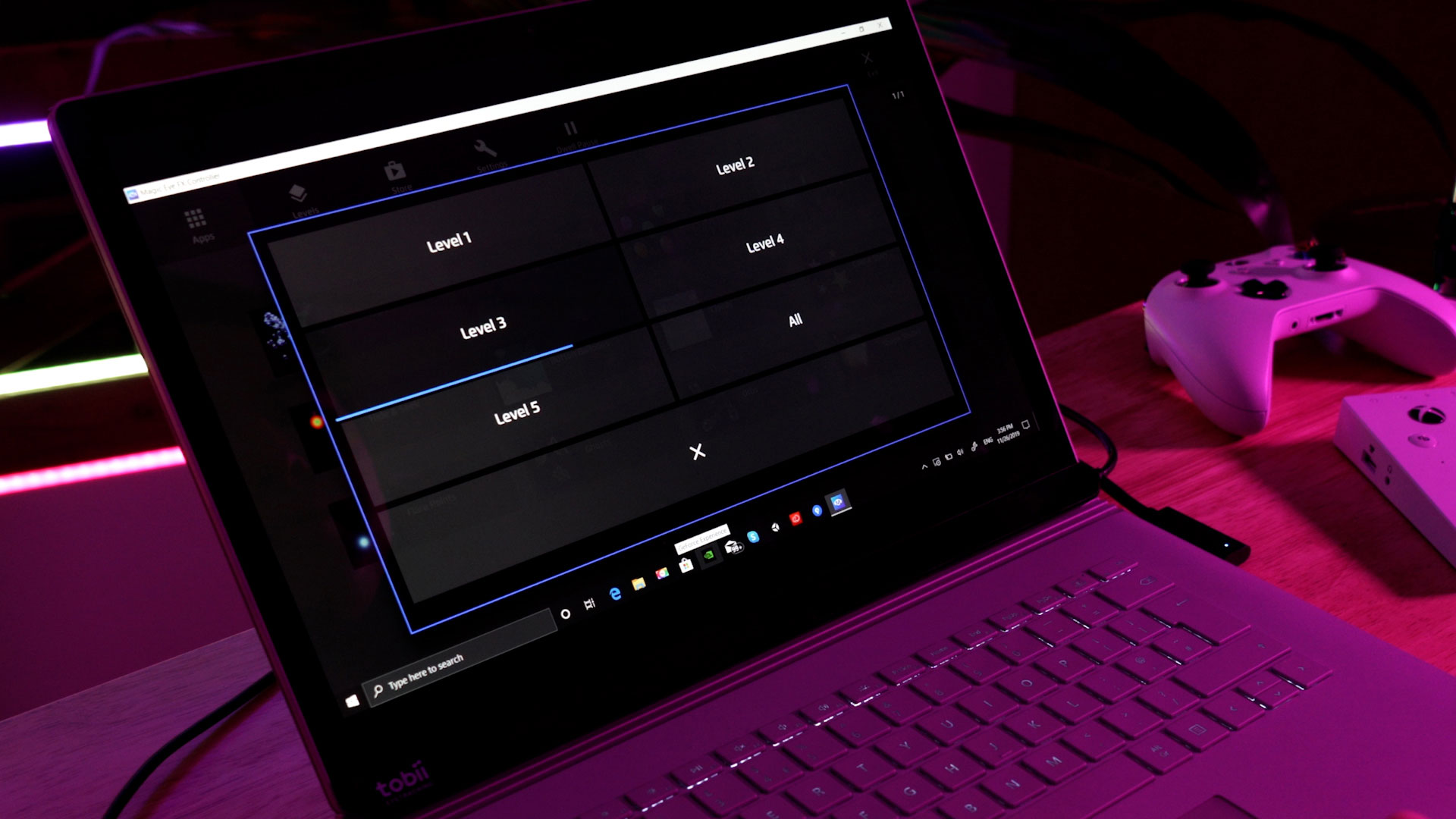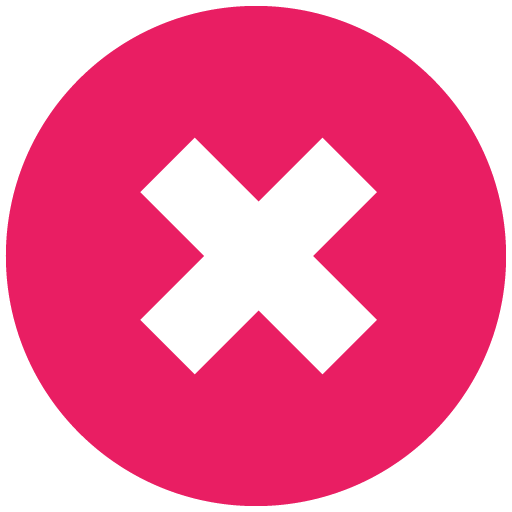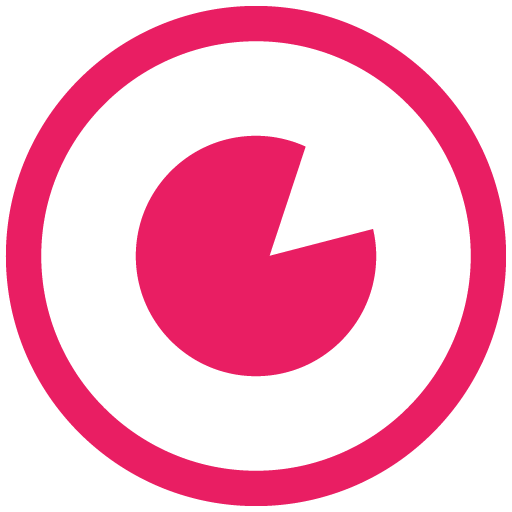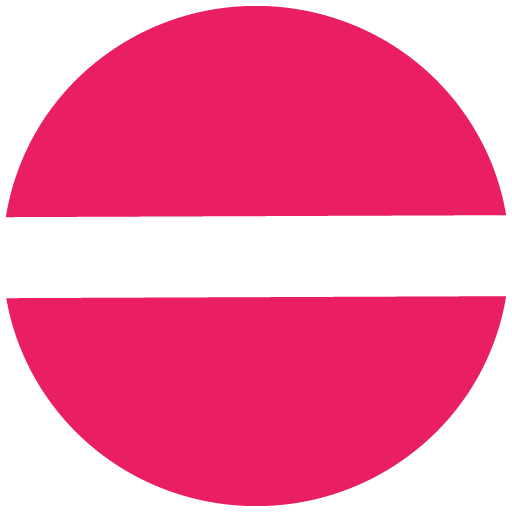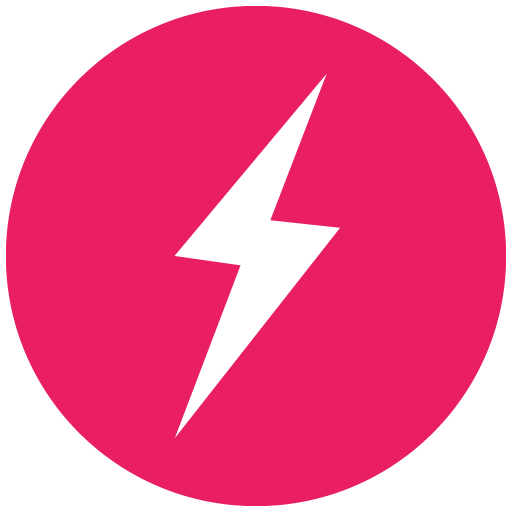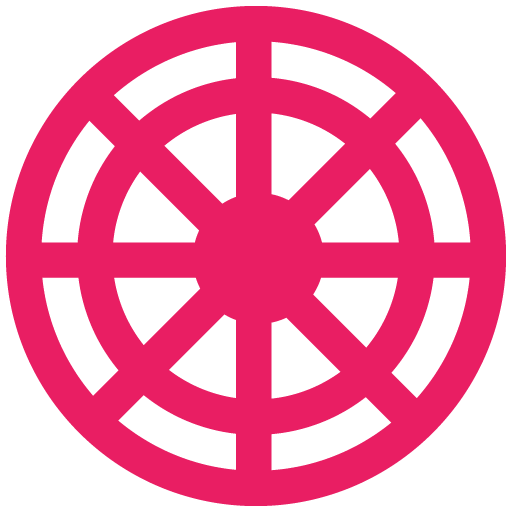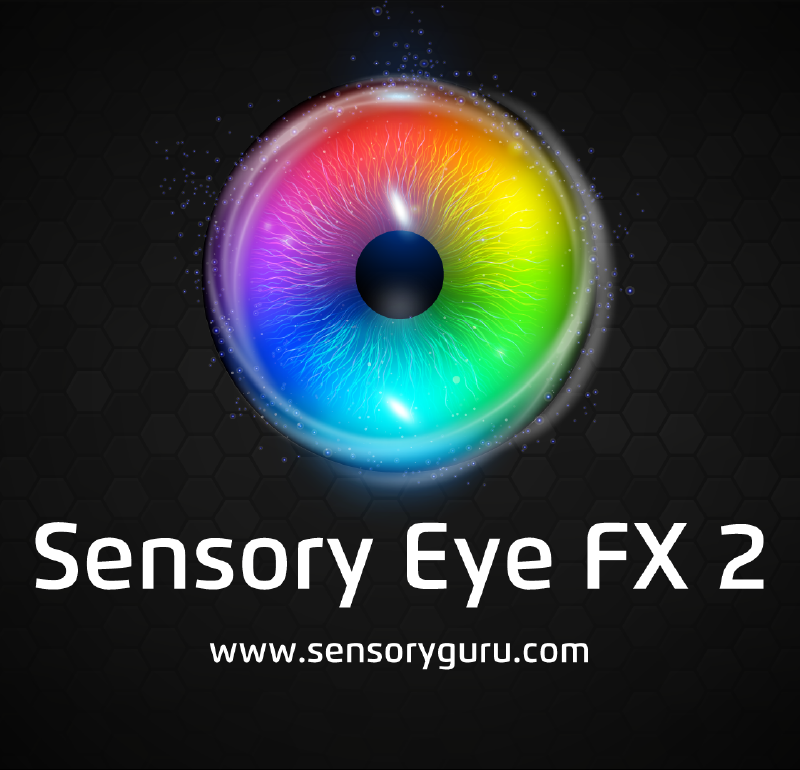Magic Eye FX / Pro
Assessing Gaze & Access Skills

A comprehensive tool for assessment and progression
Magic Eye FX is a comprehensive tool for assessment and skill development, offering advanced features that go beyond entry-level software. Tailored for practitioners, therapists, and advanced users, it is designed to develop and evaluate eye gaze skills while supporting concurrent use of switches, touch, mouse cursor, and head tracking inputs.
By fostering multi-modal access where possible, it provides a well-rounded approach to interaction skill progression, making it a valuable resource in education, therapy, and rehabilitation settings.
- Advanced assessment and progression tool
- Supports eye gaze and multi-modal inputs.
- Includes 40 customisable interactive activities.
Which Version is Right for You?
Choose the Standard Version for skill development through creative play or the Pro Version for advanced analytics and in-depth assessments.

Magic Eye FX
Magic Eye FX comes with 40 engaging apps designed to develop access, communication, and interaction skills. With its versatile Activity Builder, practitioners can create personalised activities, tailoring experiences to individual needs. Supporting multi-modal inputs such as eye gaze, switches, touch, and head tracking, Magic Eye FX is ideal for fostering creative play and skill progression.
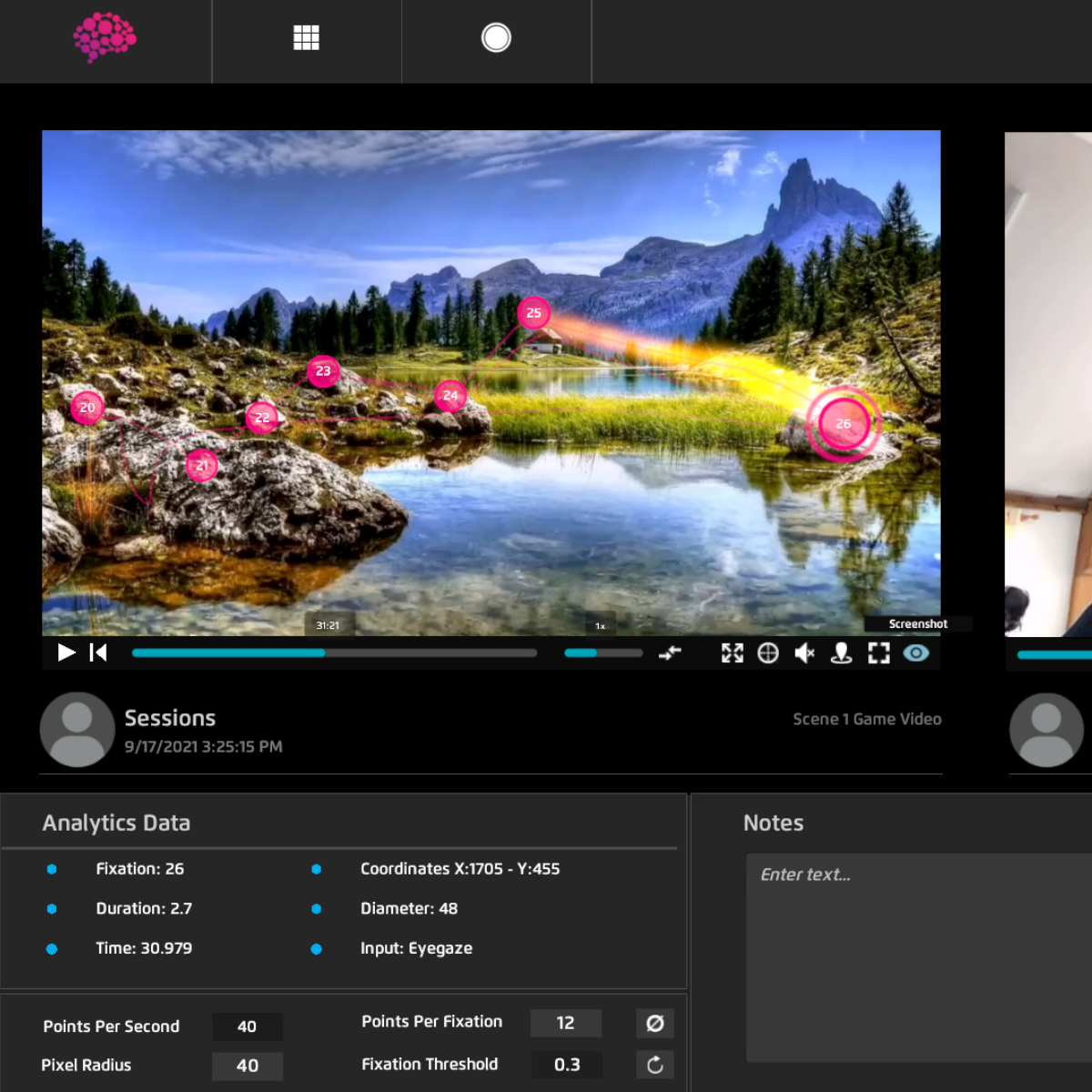
Magic Eye FX Pro
Magic Eye FX Pro offers all the features of the standard version, plus advanced analytics tools for detailed assessment. Practitioners can visualise screen activity alongside front camera video, providing valuable insights into user interactions. These additional capabilities make the Pro version the ultimate tool for precise evaluations and progress tracking in learning and therapy settings.
Activities are categorised into five levels, each offering progressively advanced interaction modes to enhance skill development:
Why choose Magic Eye FX
Magic Eye FX goes beyond traditional tools by supporting multiple input types, including eye gaze, switches, touch, and head tracking, to develop access, communication, and interaction skills. Its 40 engaging activities and customisable features make it a standout choice for education, therapy, and skill progression.
The Pro Version takes assessment to the next level, offering advanced analytics that provide detailed insights into user interactions. Designed to evaluate assistive technology skills across various input methods, it surpasses any other tool in its class, delivering unmatched precision and versatility for practitioners.

See it in Action
Magic Eye FX Features
Magic Eye FX and Pro offer a versatile platform for developing access, communication, and interaction skills through engaging and customisable activities. Designed for users with diverse needs, the software supports multiple input types and provides advanced tools for practitioners, making it an essential resource for education and therapy.
Software Specification
| Specification | Details |
| Developer | Sensory Guru Ltd |
| Supported Platforms | Windows 10/11 |
| Supported Eye Trackers | PCEye 5, Tobii IS5 Trackers |
| Minimum PC Specification | Surface Pro 10: Intel Core i5, 16 GB RAM, 256 GB SSD, Windows 10/11 |
| Licensing | Activation with single active login |
| Purchase | Available from Sensory Guru and Partners |
Frequently Asked Questions
Here are answers to some frequently asked questions about Magic Eye FX covering its features, compatibility, and how it supports users at the early stages of eye gaze skills development.
| Magic Eye FX | Magic Eye FX, Magic Eye FX Pro, Magic Eye FX (x5 User), Magic Eye FX Pro (x5 User), Magic Eye FX (x10 User), Magic Eye FX Pro (x10 User) |
|---|